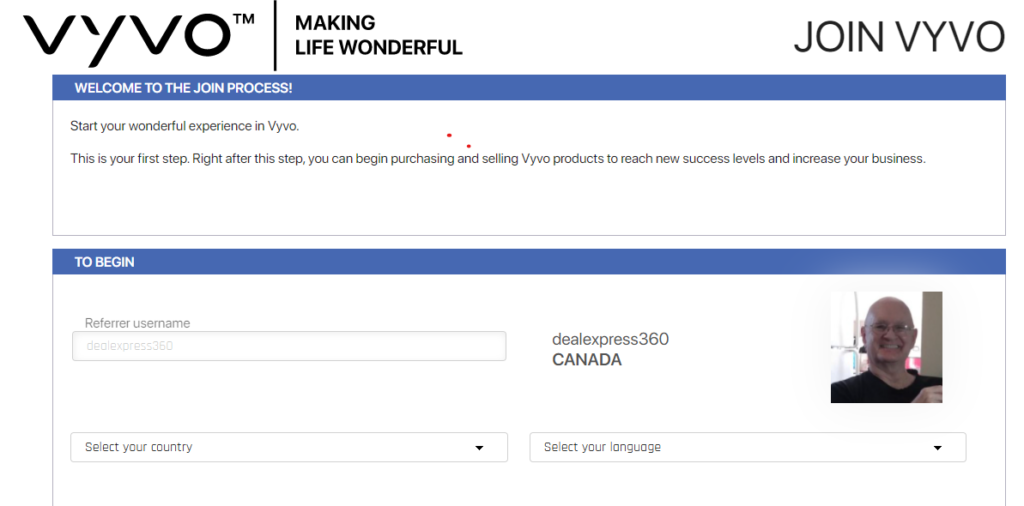Crypto Mining Smart Watch: You will be so pleased that you are here to join the crypto world with incredible benefits. Because it benefits your health and your wealth at the same time. This is another big time win for rrr247 with the addition of yet another of our multiple income sources. This takes passive income to a level unheard of before. Earn and grow your crypto with this Smart Watch. Therefore, then, we have so many possibilities for this Crypto Mining Watch that vaults us into the Future:
URGENT!!! This is no LONGER VALID INFORMATION!
GO to the CURRENT PAGE HERE
Thanks to Rory’s forward thinking and vision we can offer this amazing advancement in technology; Cryptowatch. What an easy and profitable way to take advantage of the power of crypto and crypto mining.
Crypto Mining Smart Watch – Join Made Easy
This is an incredible opportunity to enter the World of Crypto.
Follow These Steps:
- Click on the following Link:
- https://my.vyvo.com/join/dealexpress360
- Fill out the initial Page – Don’t forget to enter your Country (See Image below Initial page)
- Remember your Username that you choose
- After checking the box at the bottom Then Look for your Replicated Site Link beside where you entered your Username – Save this Link!!
- Click on the JOIN button
Then You Will Be Taken to the Second Page
- Pick the product you want to purchase
- Complete the rest of the Form
Crypto Mining Smart Watch – Team Building
Now you can build your Crypto Mining team. Build your legs of your dual team. Be sure you are buiding a strong foundation that will increase the number of Crypto Coins in your VYVO Wallet. In order to set the legs your instructor tells you to build on. HOW?:
- In your Dashboard go to Business at the Top
- Choose Dual Team (On the Left)
- Then Choose Strategy at the Top
- Choose a Leg and UPDATE – Very improtant to UPDATE to Set the Leg
Track Your Cryptowatch Team
Here are some hints I have discovered to see the placement of your Dual Team.
- Dual Team: You know about the Dual Team so just scroll down there for the info it provides.
- Generations – Shows the number of members in your 1st, second,… Generations.
- Developer – My favourite choice! Wait a few seconds after opening and scroll down. This shows who is in each leg and provides the Username of each team member (that should go on their Trello Card – by your Instructor).
You can continue to build your teams and make this even more awesome. One leg will be built for you. Ask your instructors for any assistance you need and grow the potential with the gowth of your Teams.
Happy Mining and Team Building
We can be reached (Contact Us) for inquiries related to this (or any topic on this Community Information System). Find out how to get in touch with us by CLICKING HERE.
#yoursource #cryptowatch #smartwatch #wearabletechnology #healthmonitorwatch